A program to help you learn how to type in Khmer Unicode.
Before you can run this program in Windows XP you must download and install the .NET Framwork from Microsoft which you can download here: .NET Framework
NOTE: in Windows XP if you want to be able to view the menu in Khmer (which is the default) you will need to change some of your display settings. To do this open Control Panel > Display and then click on the “Appearence” tab. Then click the “Advanced” button on the lower right-hand corner. Go through each of the settings and when a font can be chosen input a Khmer Unicode font (such as “Khmer OS System”) and then the menu should show up fine.
Download from the KhmerOS website: Khmer Unicode Typing Trainer for Windows
Our Sponsors
Help Us
Search
Recent Comments
- Sophat on SBBIC Khmer Unicode Keyboard for Mac OS X
- Nathan Wells on Free English to Khmer and Chuon Nath Dictionary Download
- Sopanha on Download Every Known Khmer Font All At Once
- Vanneth on Khmer Grammar
- Hok on Download All Khmer Unicode Fonts
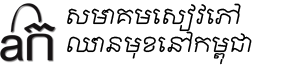
12 Comments. Leave new
khmer unicode
i think softwear khmer unicode is good for me
i want download khmer unicode
I want to learn how to type font khmer unicode. So i need software typing khmer unicode, where can i have it?
Hello Sombo,
Just click the link above (http://sourceforge.net/projects/khmer/files/Khmer%20Fast%20Typing%20Program/) and then click Khmer Unicode Typing 1.6 on the page it takes you to and click the link to KhmerUnicodeTyping1.6.0.exe and then install it. I am assuming you are on the Windows system?
Hello Sombo,
Just click the link above (http://sourceforge.net/projects/khmer/files/Khmer%20Fast%20Typing%20Program/) and then click Khmer Unicode Typing 1.6 on the page it takes you to and click the link to KhmerUnicodeTyping1.6.0.exe and then install it. I am assuming you are on the Windows system?
I like this website.
Hello, I downloaded the software and the installation was perfect but when I open up the program and start trying the first lesson, there seems to be a problem. The first letter is SAW and when I type the S key, nothing happens. I can operate the panel and everything else but when I try to type, nothing works.
Any ideas?
Thanks
i like it
like it
តើអ្នកមានកម្មវិធីវាយអក្សរខ្មែរ Unicode Pan ដែរឬទេ?
I love Khmer Unicode.but what to improve is that
Case 1
in English we have Caps Lock,ABCDEF ….., that is Limon R1.Caps Lock again ,abcdefg…., will be Limon S1
Case 2
ជើងព្យញ្ជនៈsecondary form
you may load them all just in Shift
Case3
if you follow this followings you will see you have done few mistakes in your Unicode board.
A =អ
a = ៈ
E = ឯ
e = េ
I =ឦ
(i) = ី
O =ឧ
o = ុុ
U = ឨ
u = ៊ុ
…..
…..
…..
I mean you are correct to have
ំ with មm
ះ With ហh
For a better board
គ is at g (button)
ង ញ ណ ន are at n
ឰ = ៃ is at y
ឝ is at x
ឞ is at z
ឫ ឬ is at r
ឭឮ is at l
……
……
Case4
Diphthongs ស្រៈផ្សំ
ែ ae
ៃ ai
េ ា ao, oa
ៅ av
….
….
ព្យញ្ជនៈផ្សំ
ខkh
ឃ gh
ឆch
ឈjh
ឋ tth(t.h)
ឍddh(d.h)
ថth
ធdh
ផph
ភbh
….
….
Case5
(Alt) is to store all types of វណ្ណយុត្តិ
Case6
(Cont)
ស្រៈផ្សំ
ា aa
ីី ei
ឹឹ oe
ឺឺ eu
ូូ oo
ួួ ua
ើ ir
ឿ oeur
ៀ ia, ie
ែ ae
ៃ ai
ោ ao, oa
ៅ av, ៅ៊ ov
…….
Case7 instead of j, we use
(Command) to spell as the following
គ្រែ=គ+command+ា +េ