How to Install Khmer Unicode on Windows 7
July 15, 2010
3 min read
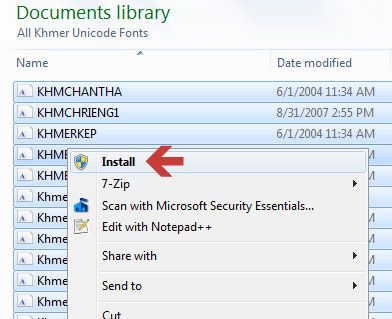
2 downloads
Categories:
Tags:
How to fix Khmer Unicode in Windows 7How to install Khmer Unicode in Windows 7how to setup khmer unicode for windows 7install khmer unicode windows 7Installing Khmer Unicode in Windows 7Khmer Fonts too small in Windows 7Khmer too small in Windows 7Trouble with Khmer and Windows 7ពុម្ពអក្សរខ្មែរពុម្ពអក្សរយូនីកូដខ្មែរយូនីកូដខ្មែរ

