Society for Better Books in Cambodia
Promoting literacy and education through better books in Cambodia
Latest Posts
View all posts
March 7, 2019
Updated Khmer Spelling Checker for Firefox
The SBBIC Khmer Spelling Checker for Firefox has now been updated to support the latest version of Firefox. You can download it here: ...
Read more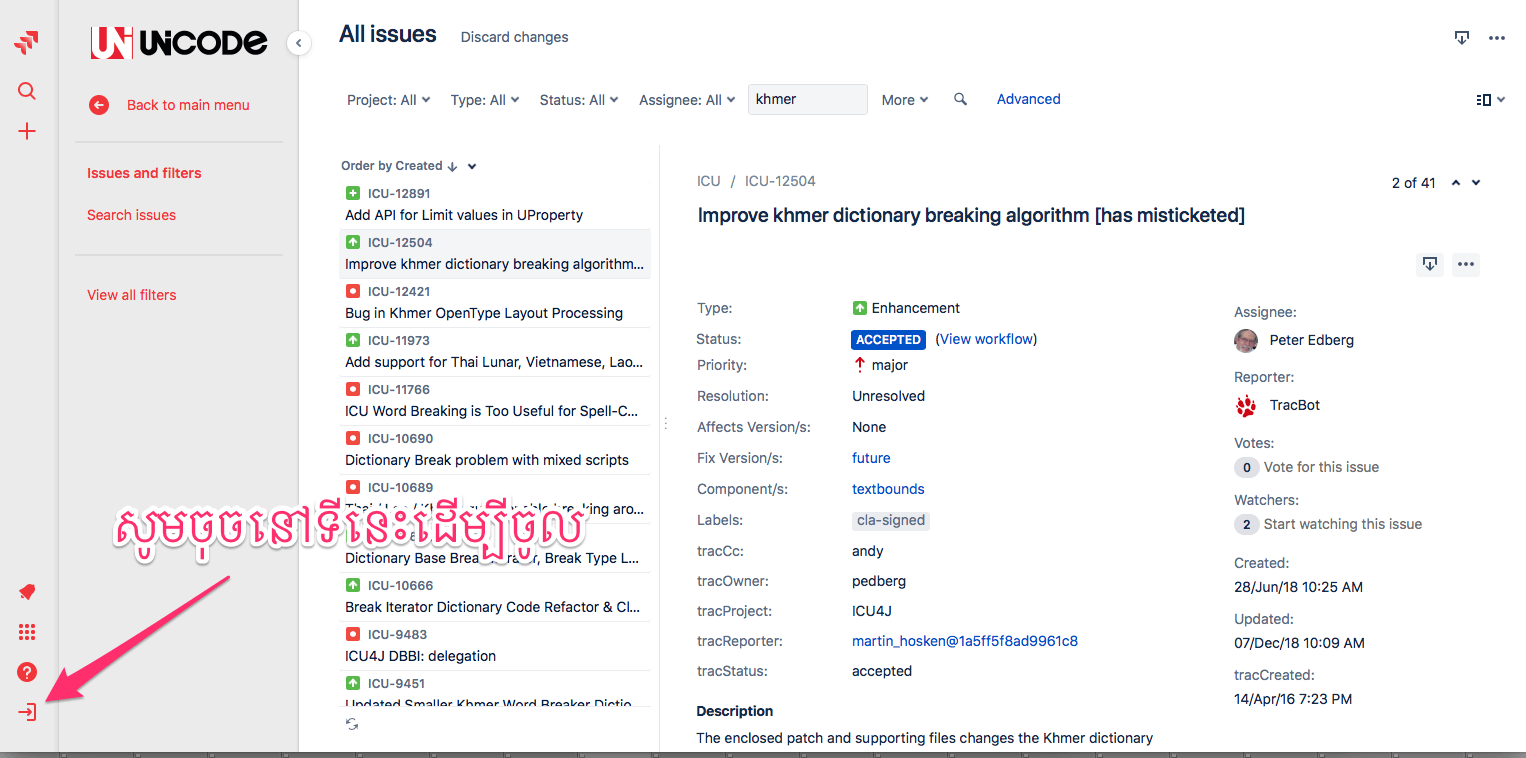
February 23, 2019
Vote Now! Help Improve Automatic Khmer Word-Breaking
It's been a number of years since the first automatic word-breaking code for Khmer was introduced in the ICU (International Components for Unicode) co...
Read moreOctober 13, 2018
Online Zero-Width Space Khmer Word Breaker and Spelling Checker
Use this online tool to insert zero-width space characters between Khmer words so that the text will line-break correctly and work properly with the c...
Read more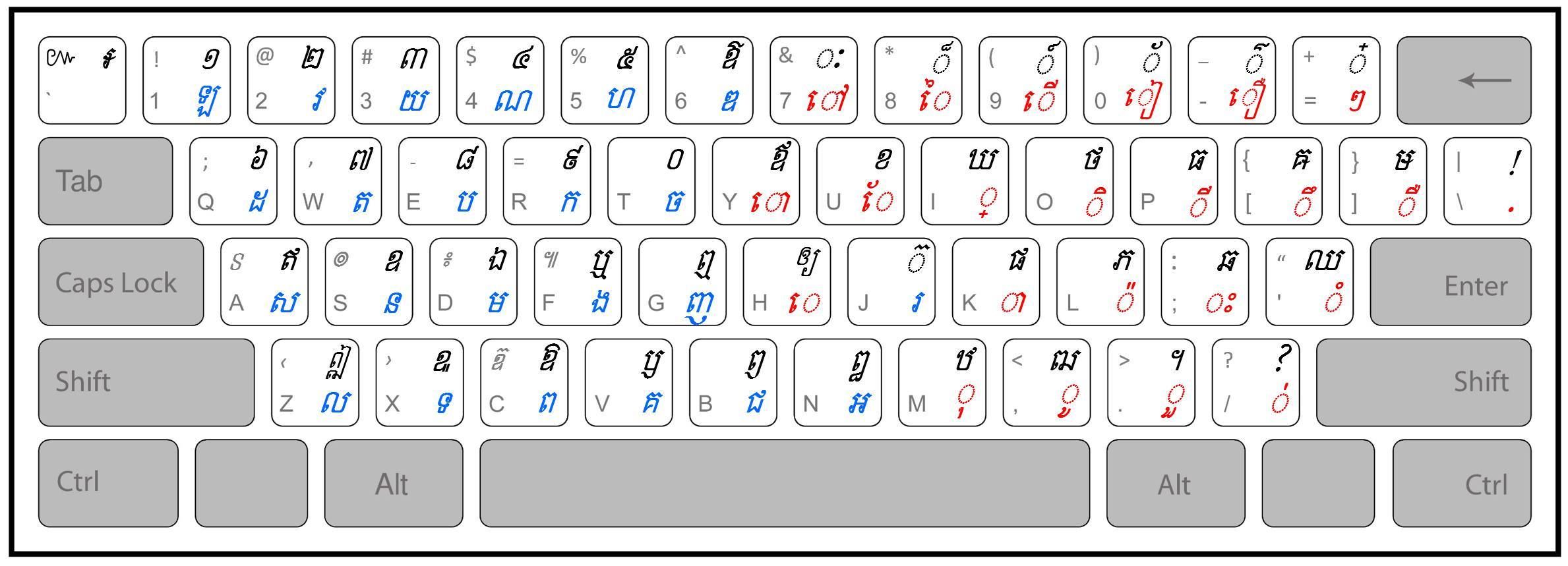
October 11, 2018
Khmerism Lyheng Keyboard
https://youtu.be/oriMh58Iumw សូមចុចលើតំណភ្ជាប់ខាងក្រោមដើម្បីទាញយកកម្មវិធីសម្រាប់ដំឡើងក្ដារចុចថ្មី៖ សម្រាប់ប្រើលើទូរស័ព្ទ - Android => https://goo....
Read more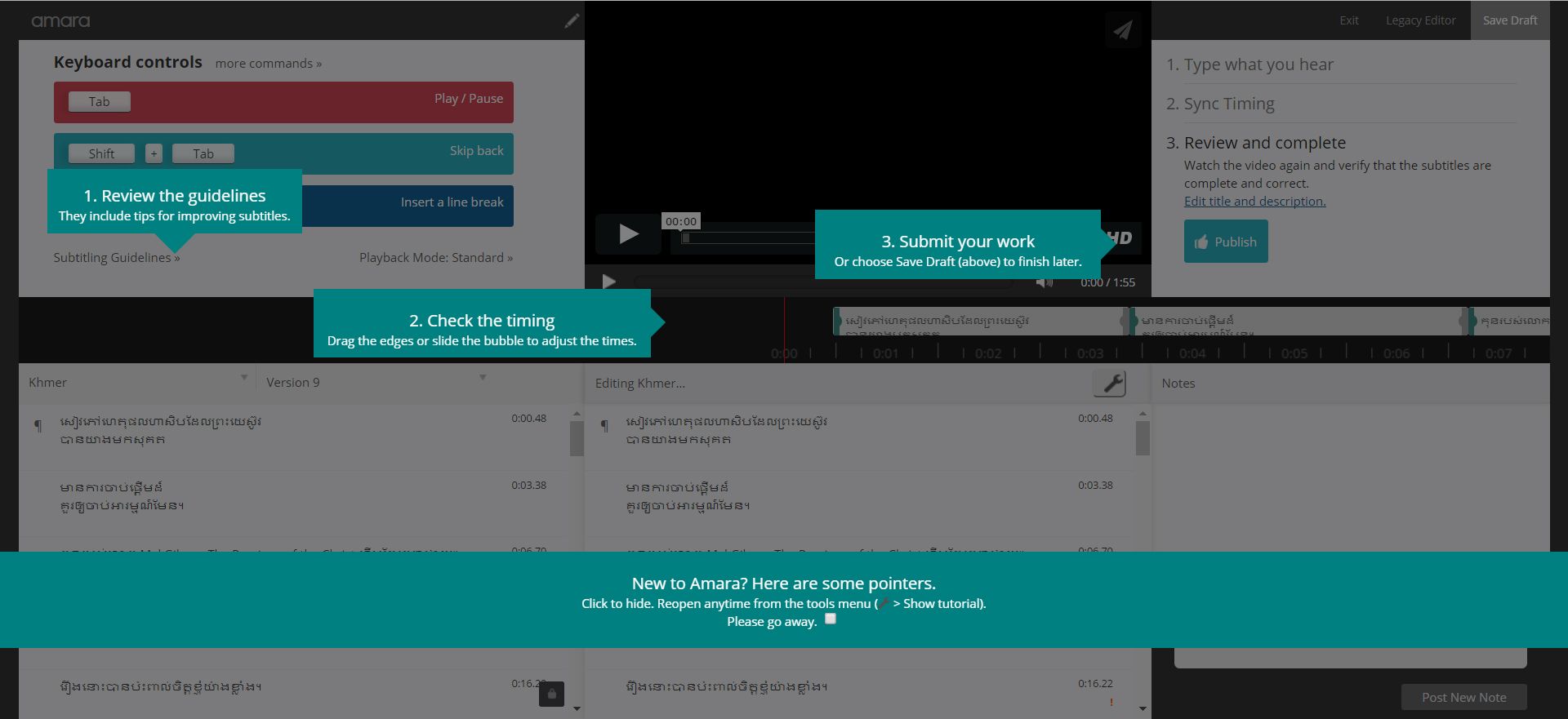
January 30, 2017
How to Add Khmer Unicode Subtitles to a Video
Adding a subtitle in Khmer on a video can be frustrating because the default font of most systems is ugly and difficult to read. Watch this video tuto...
Read more
August 24, 2016
Fix Khmer Zero-Width-Space Issue in Wordpress
With Wordpress 4.3.x a bug was reintroduced that stripped all zero-width spaces (U+200B) from the text. This obviously caused a problem for Khmer text...
Read more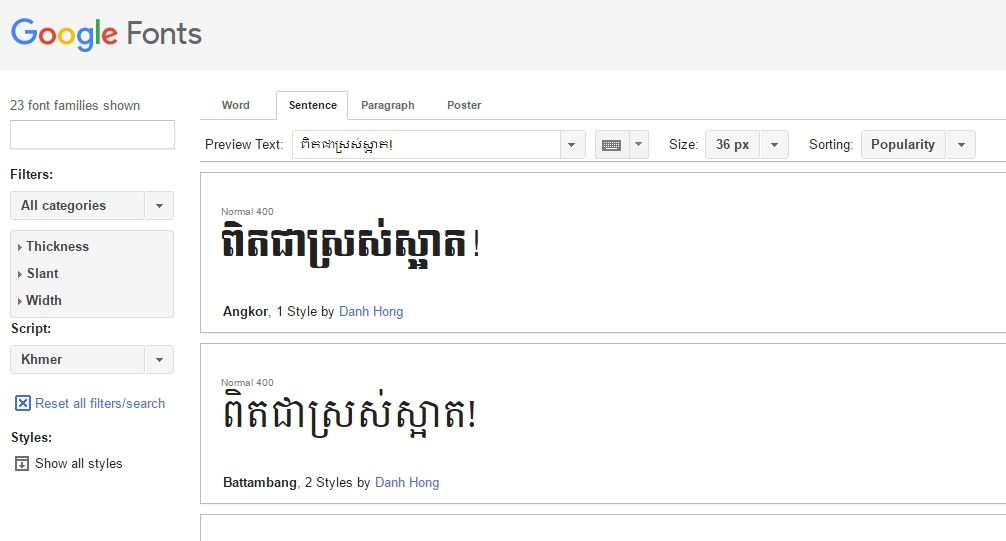
May 2, 2016
Beautiful Khmer Web Fonts
Khmer Unicode is great - until you get on a site that hasn't used any Khmer Unicode Web Fonts and the system default Khmer font is used. Unfortunately...
Read more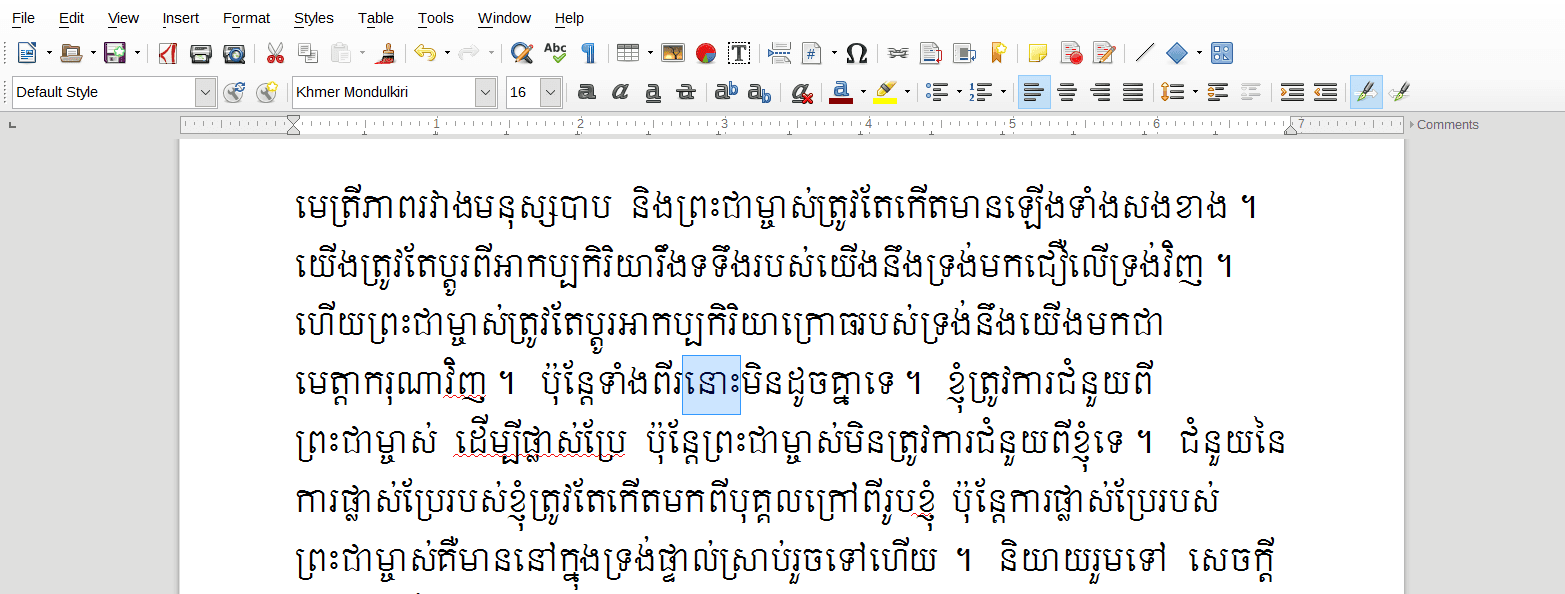
April 18, 2016
New Automatic Line-Breaker for Khmer in LibreOffice
Much thanks to SIL and all their hard work on improving (and fixing) the code for LibreOffice allowing it to correctly and automatically break Khm...
Read more

