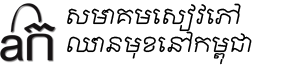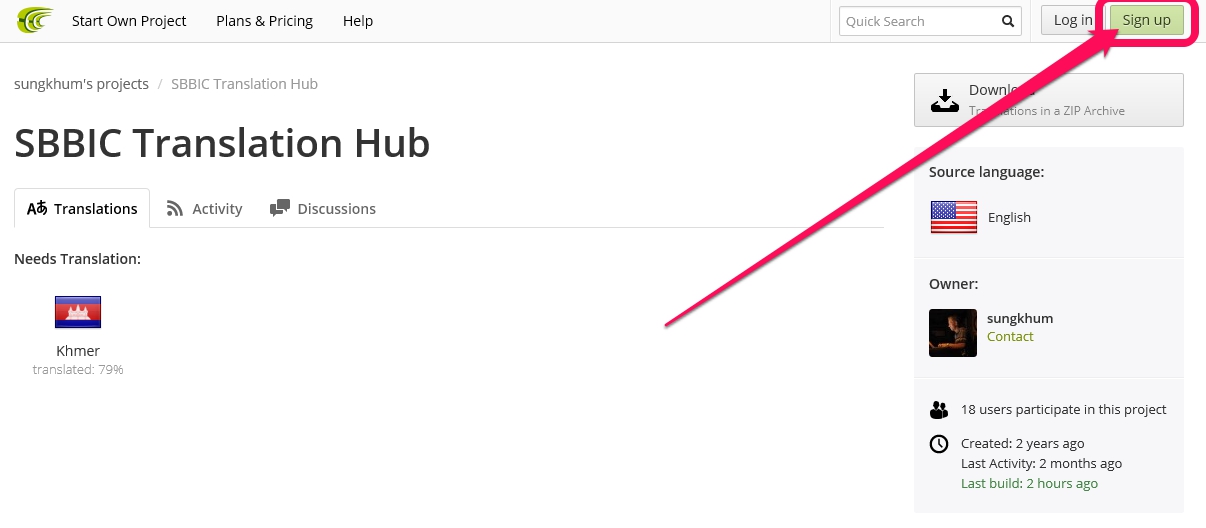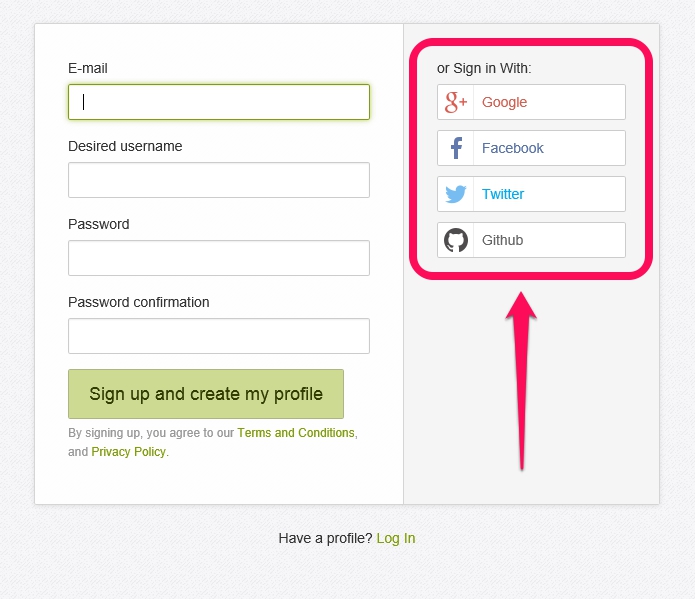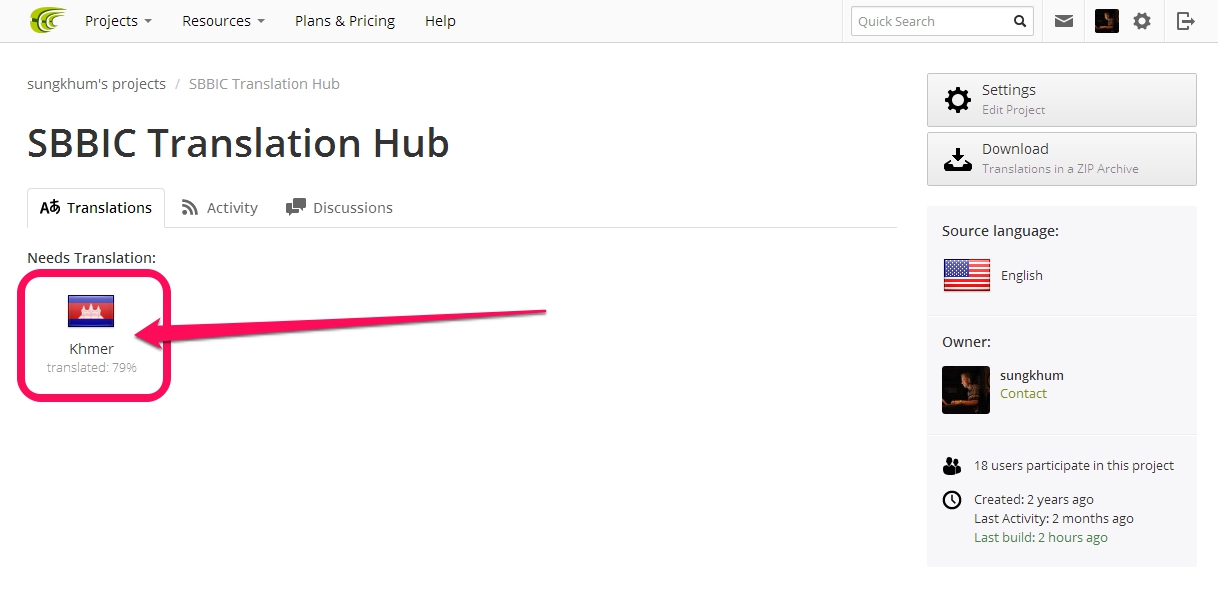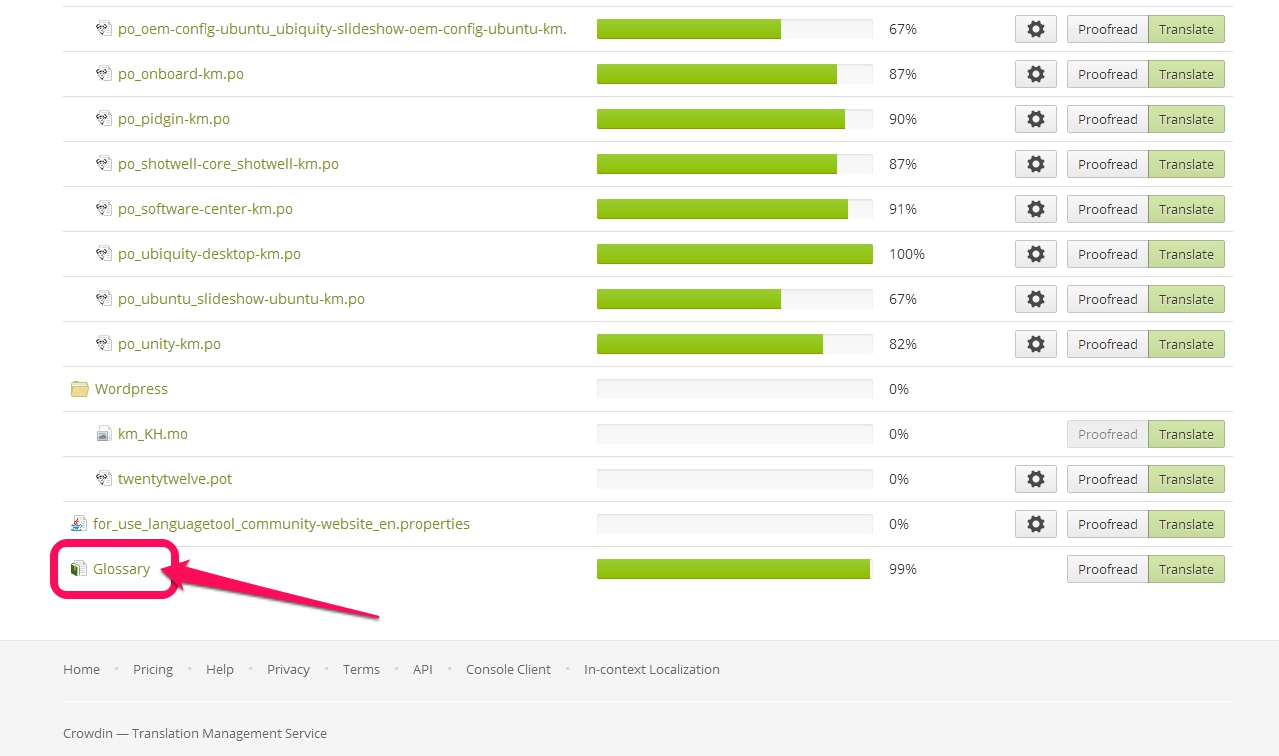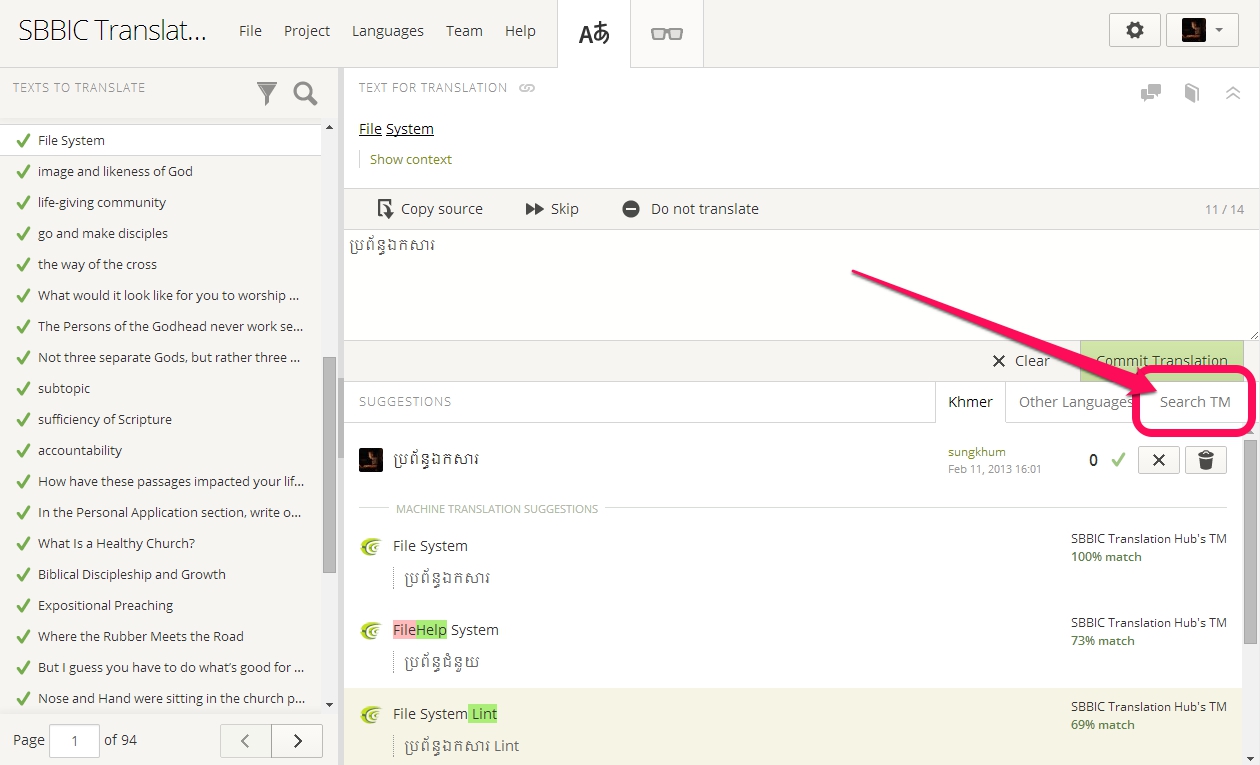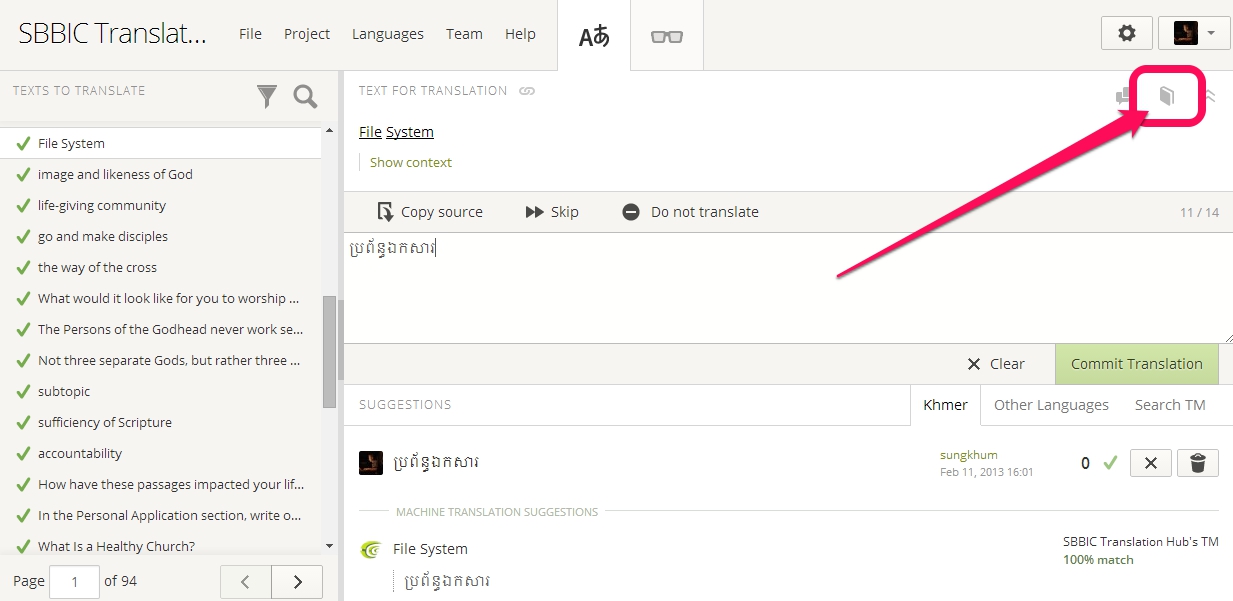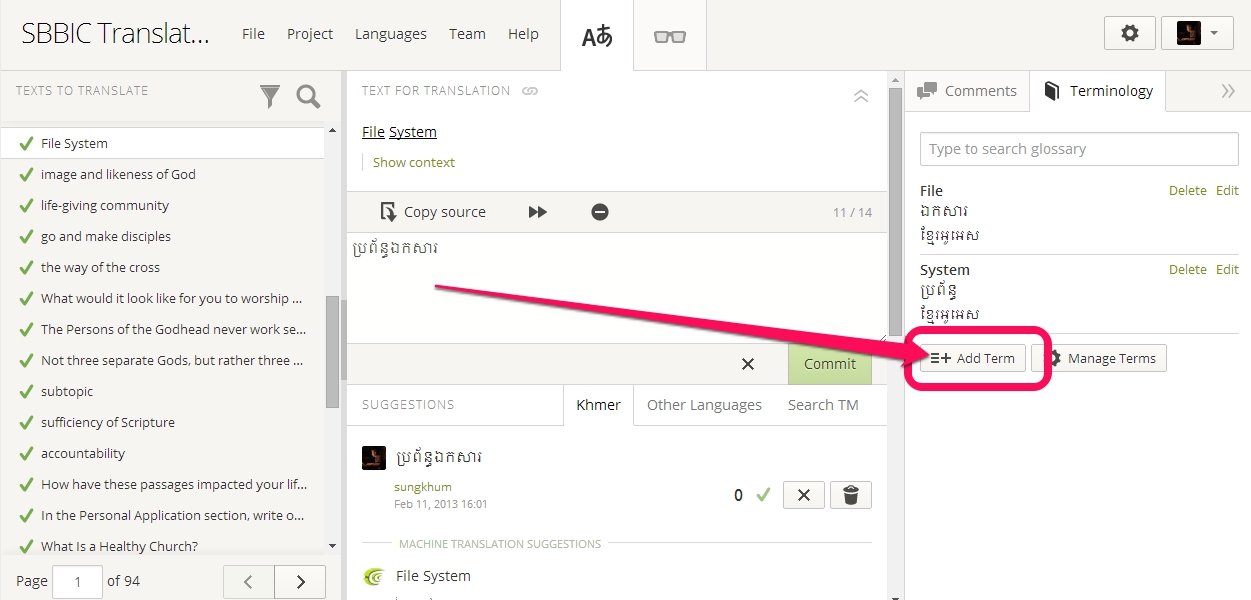វចនានុក្រមរួបរួម
The SBBIC Online Dictionary is now hosted at crowdin.net
To use the dictionary online you must sign up for an account at crowdin.net
How to use the SBBIC Khmer Online Dictionary at Crowdin.net
Go to https://crowdin.net/project/sbbic-translation-hub and click “Sign up”
Then fill in your desired account information or sign in using your Facebook, Google, Twitter or Github account.
After signing up, return to https://crowdin.net/project/sbbic-translation-hub and click on the Cambodian flag.
Then scroll down to the bottom of the list of files and click the “Glossary”
Search for terms using the search bar on the top left. Edit terms as you desire.
To search the complete Translation Memory (not just terms, but phrases and sentences as well), click on the “Search TM” button
If you want to add a new term, click on the book icon (if you don’t see the “Terminology” window).
Then click the “Add Term” button and enter the information in the prompt