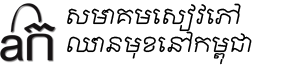How to install Khmer Unicode on Windows 8
Having trouble viewing or typing Khmer Unicode with Windows 8? Here are some solutions: Download all known Khmer Unicode fonts and extract the .zip file and install them (right click and choose install on the font files): Download “All Khmer Unicode Fonts” All-Khmer-Fonts-9-26-14.zip – Downloaded 229151 times – 29.00 MB In order to type Khmer Unicode you need a Khmer keyboard installed. Use the SBBIC Khmer Unicode Keyboard installer (works for 32-bit and 64-bit systems). Also we’ve included the – and : characters (Right ALT + D for the – and Right ALT + L for :): Download “SBBIC Keyboard…
Read More