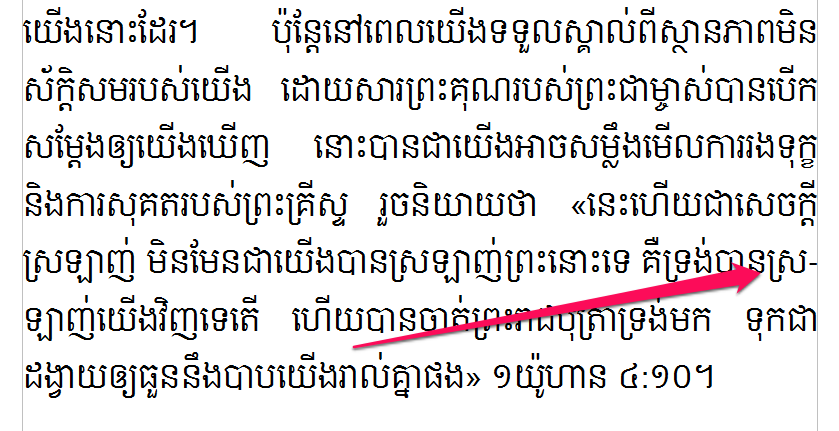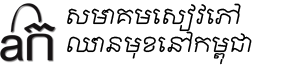Over the past few months SBBIC has been working on a Khmer Hyphenation Dictionary for use with OpenOffice and LibreOffice.
We are please to announce that the Khmer Hyphenation Dictionary has now been released! Thank you to all those who helped to make this possible!
For use in OpenOffice and LibreOffice please follow these instructions:
- Download the latest SBBIC Khmer Spelling Checker and Hyphenation Dictionary for OpenOffice and LibreOffice
- Install the extension either by double-clicking the .oxt file or by opening OpenOffice or LibreOffice and going to “Tools->Extension Manager…” click the “Add…” button and browse to where you downloaded the .oxt extension and click “Accept”
- Then go to “Tools->Options” and expand “Language Settings” and ensure you have checked “Show UI Elements for Bi-Directional writing” and select Khmer as the CTL language.
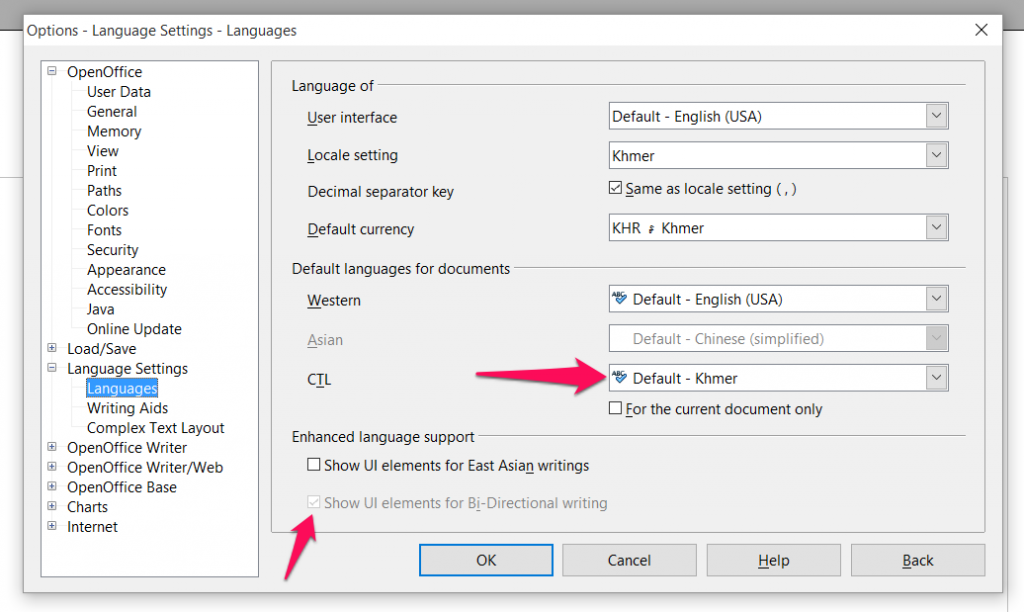
- Then select “Writing Aids” and click the “Edit” button.
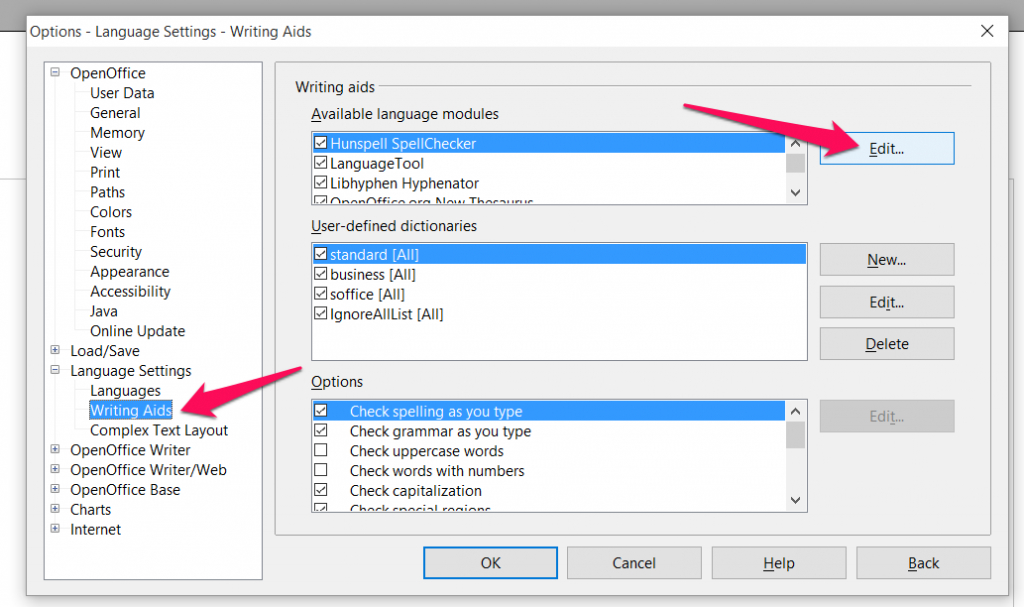
- Scroll down to Khmer and ensure all the options are checked as shown in the picture below (You don’t need the LanguageTool option unless you have the Khmer Grammar Checker installed). Click “OK”
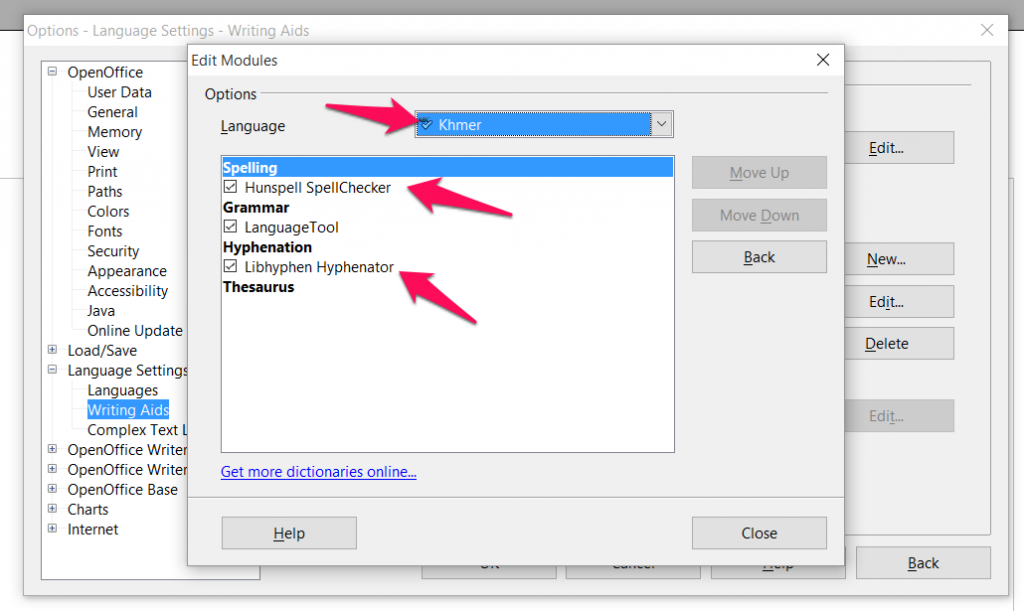
- In OpenOffice go to the “View” option. And make sure “Use system font for user interface” is selected (not needed for LibreOffice).
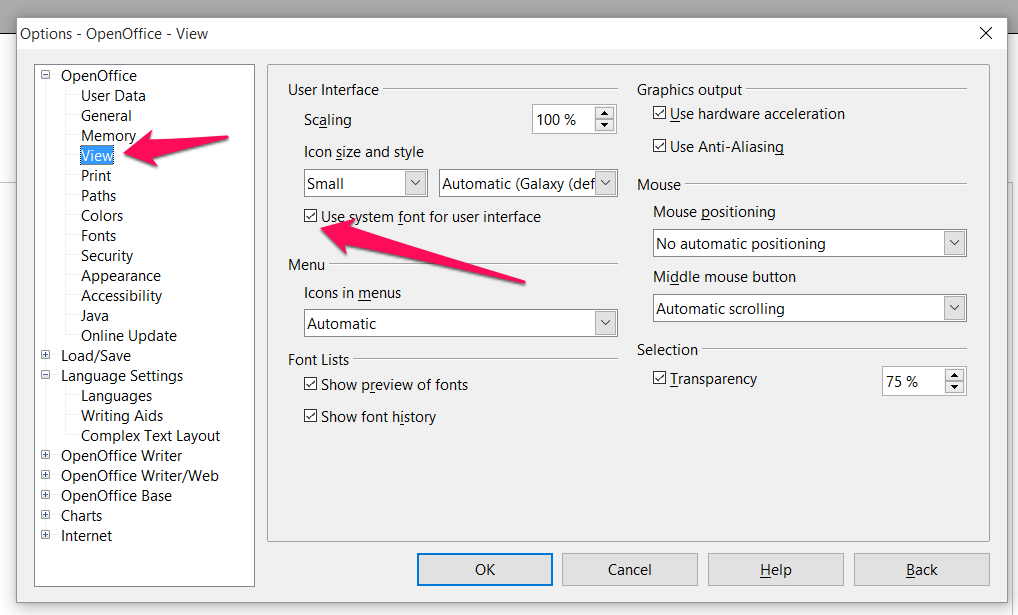
- Then go to Fonts and create a new replacement table. For OpenOffice replace “Andale Sans UI” with “Khmer SBBIC System” (make sure and click the green check mark) and check “Always”. For LibreOffice 5.0 and above replace “Segoe UI” with “Khmer SBBIC System” and click the “OK” button.
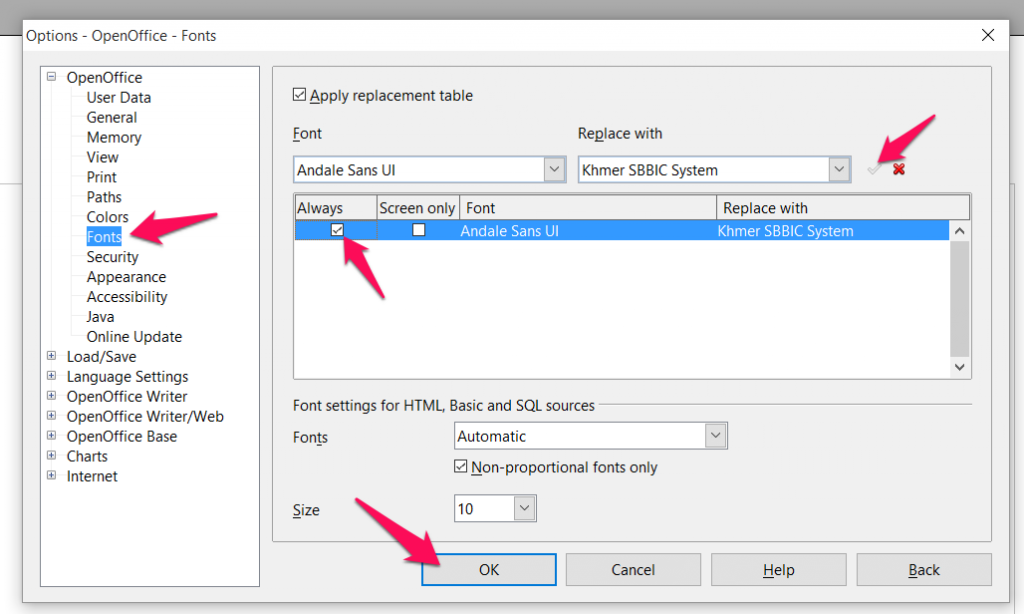
- Exit OpenOffice or LibreOffice
- Restart OpenOffice or LibreOffice
- Edit the Default paragraph style
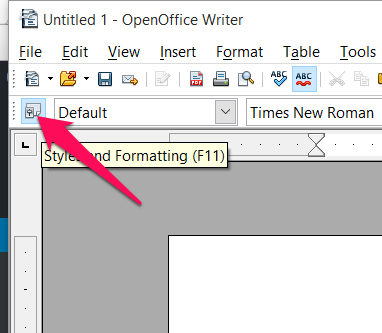
- Right click on “Default” and click “Modify…”
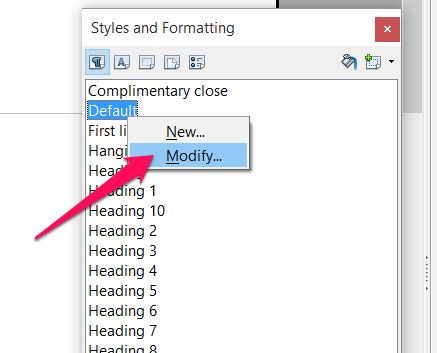
- Click on the “Text Flow” tab and click the “Automatically” check box under Hyphenation.
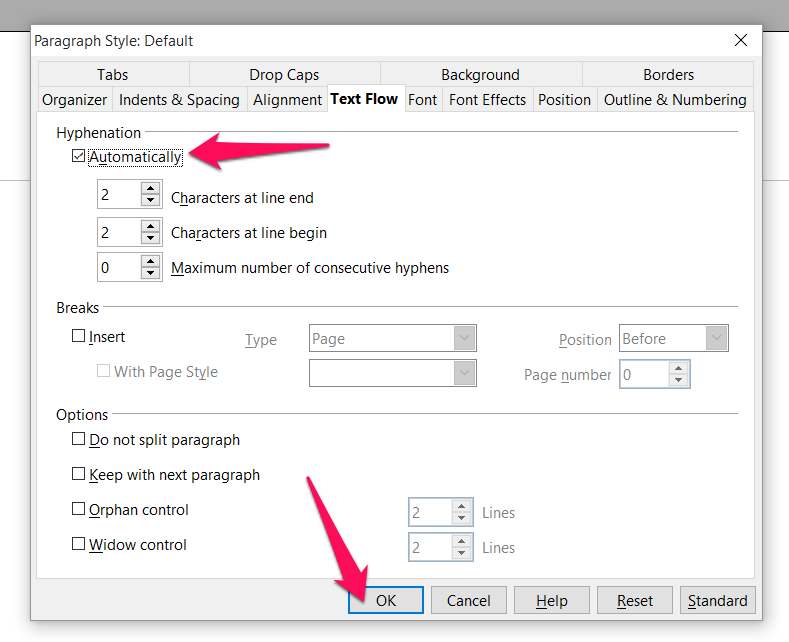
- Make sure you turn on Automatic Spell Checking in OpenOffice:
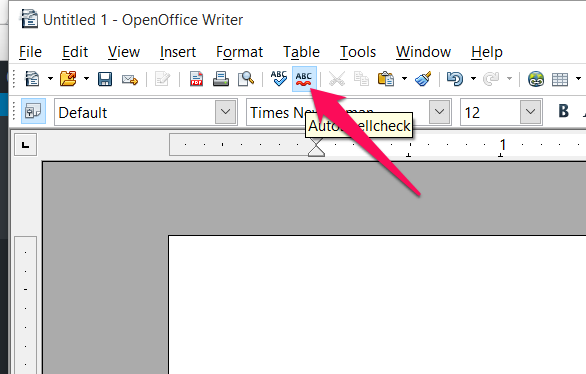
And LibreOffice:
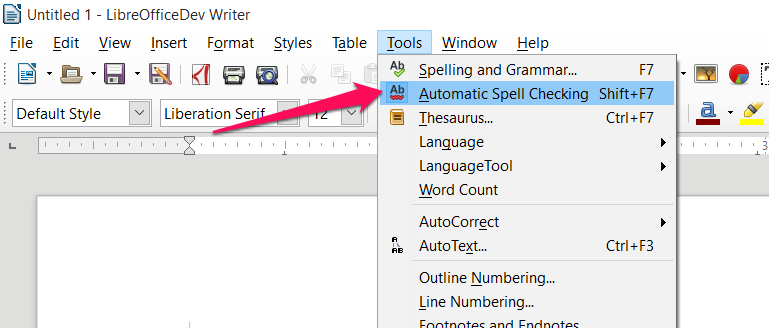
- That’s it! You are ready to use the SBBIC Khmer Spelling Checker and Hyphenation Dictionary!