With WordPress 4.3.x a bug was reintroduced that stripped all zero-width spaces (U+200B) from the text. This obviously caused a problem for Khmer text as we use zero-width spaces to specify word-breaks for both spell checking and line-breaking. So, especially on Android smart-phones, Khmer text was very difficult to read on WordPress blogs. But thanks to លោក ទេព សុវិចិត្រ and the volunteers at WordPress and TinyMCE we have a patch that fixes the issue. You can download it below (unzip the file and place the .js in your wordpress installation directory /wp-includes/js/tinymce ):
Download “tinymce.min_.js.zip”
tinymce.min_.js.zip – Downloaded 1607 times – 121.82 KBLanguage
Our Sponsors
Help Us
Search
Recent Comments
- Sophat on SBBIC Khmer Unicode Keyboard for Mac OS X
- Nathan Wells on Free English to Khmer and Chuon Nath Dictionary Download
- Sopanha on Download Every Known Khmer Font All At Once
- Vanneth on Khmer Grammar
- Hok on Download All Khmer Unicode Fonts
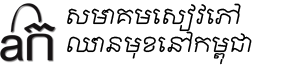


7 Comments. Leave new
Dear admin,
I am now having the problem with zero width space with WordPress. I am excited to found your post in here.
I followed the instructions by copying the Tinymce.min.js files to place in wp-includes, but it appears that the Zero width space is still removed automatically. To some reasons, Chrome browser (51.0.2704.103 m) can handle the issue better but the khmer content on firefox (48.0.2) looks ugly.
Am I doing the right procedure in installing the patch?
I am looking forward to hearing a solution from you.
Kind regards,
Hello Sam,
Make sure you place the .js in /wp-includes/js/tinymce
Also, you might need to clear your browser cache in order for the javascript to re-load.
If you normally use Chrome, try it in another browser, like IE and check if it is working there. If it is working, then it is a cache issue. If it isn’t, then make sure the .js is in the right location and that you overwrite the old .js
Let me know if that helps!
Dear Nathan, thanks so much for your clear reply. I will try that. By the way, I think that the tinymce is the element of WordPress therefore I wonder if the files will be changed when WordPress updates to a newer version?
Thanks.
Yes, you are right. Every time WordPress updates, you will have to re-apply the patch. They weren’t able to apply the patch yet because it breaks something in Internet Explorer when you try to edit a post (something minor). So we will have to wait probably until WordPress 4.8
Thanks so much for the information. I am saved 😀
Hi there, I’ve tried to install TinyMCE as your direction, but it doesn’t work. Can you advise any solutions?
WordPress fixed this issue, so you shouldn’t need to apply this fix anymore.